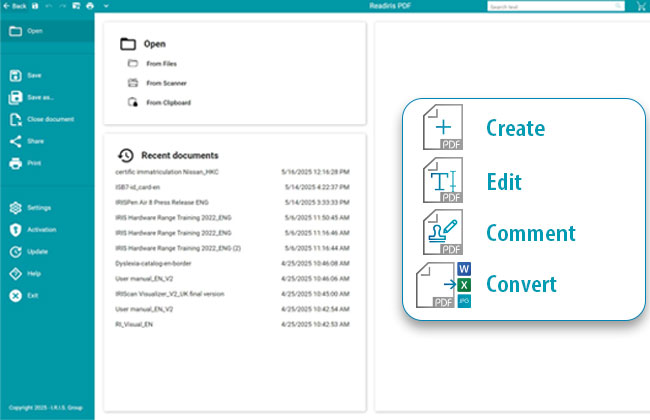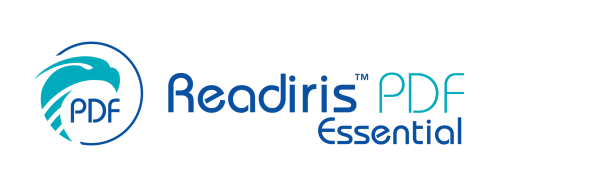Professional PDF at an affordable price
The NEW Readiris™ PDF Essential (edition 2025) offers a complete set of OCR, scans, document composition and PDF management features, All-in-One place. To answer nowadays digital exchange’s needs, Readiris™ PDF centralizes all document manipulations in one single platform to definitively Simplify Your Life & Boost Your Business Processes.
Support for
PDF creator & converter for paperless office.
Efficiently manage PDF’s, images and scans!
Convert PDF
Edit PDF
Annotate & stamp PDF
Combine & merge PDF
Review & comment PDF
Redact PDF
Split PDF
Word to PDF
TXT to PDF
Store to the Cloud
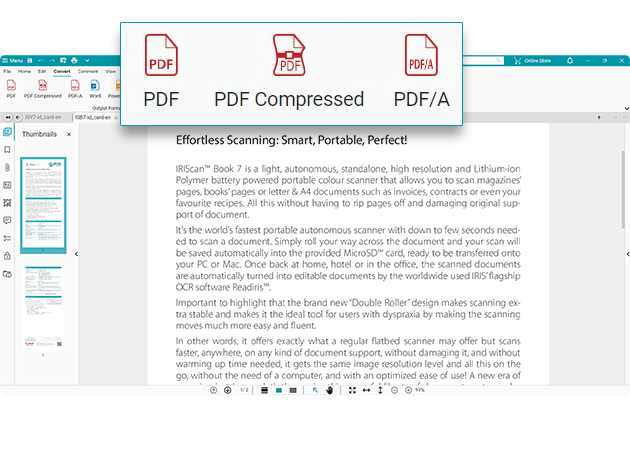
Professional PDF Format Converter & Text Extraction Software
Transform your document workflow with Readiris PDF’s comprehensive PDF format converter capabilities. Whether you need to convert PDF to Word, Excel, or extract text from PDF files, our advanced conversion engine handles every format with precision. Our PDF format converter software supports over 40 output formats while maintaining original document integrity, making it the ideal solution for businesses requiring reliable document transformation.
Advanced text extraction powered by AI-driven OCR technology allows you to extract text from PDF documents in 138 languages, converting even complex scanned documents into fully searchable and editable formats. Experience the difference between basic conversion tools and professional-grade PDF format converter technology.
Key Features:
- Universal PDF format converter supporting 40+ output formats
- Extract text from PDF with 99.8% accuracy using AI-powered OCR
- Batch conversion for processing multiple documents simultaneously
- Preserve formatting, fonts, and layout during conversion
- Convert PDF to editable formats including Word, Excel, PowerPoint
- Text extraction software with multi-language recognition
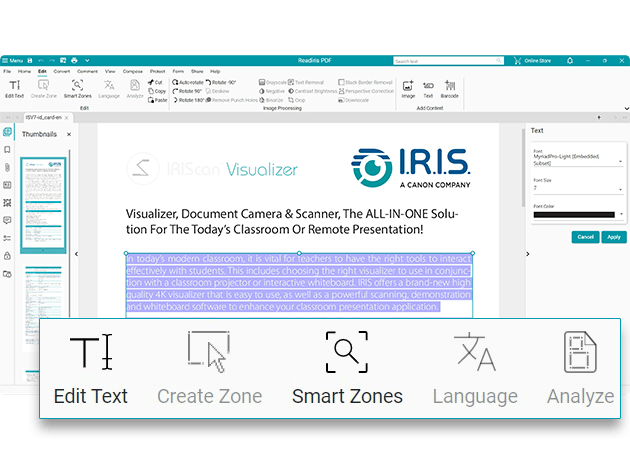
Edit PDF
The PDF has become a staple of the modern business world due to its transferability across platforms and operating systems. It provides the user with a common format that’s readable across any professional context.
Readiris’s PDF text editor adds a new level of utility to your company’s PDF use. Is your document missing essential information? Would it benefit from a content revision for clarity’s sake? The Readiris platform allows you to easily add, delete, or edit sections of text directly on the existing PDF document without the complexity or additional effort that other methods require.
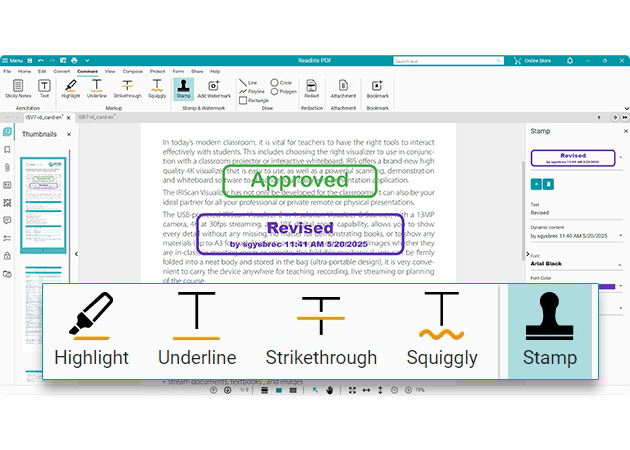
Annotate & stamp PDF
Transferable documents are living documents; they change and evolve over time to match your business’s needs. PDF stamps and other markup tools are the perfect way to adapt a document to your purpose.
Readiris allows the user to quickly and easily add various stamp overlays directly onto their PDF documents. Examples of PDF stamps include tags such as:
- Sign here
- Paid
- Approved
- Declined
- Confidential information
Readiris PDF’s markup library is extensive with markup objects designed for every situation imaginable.
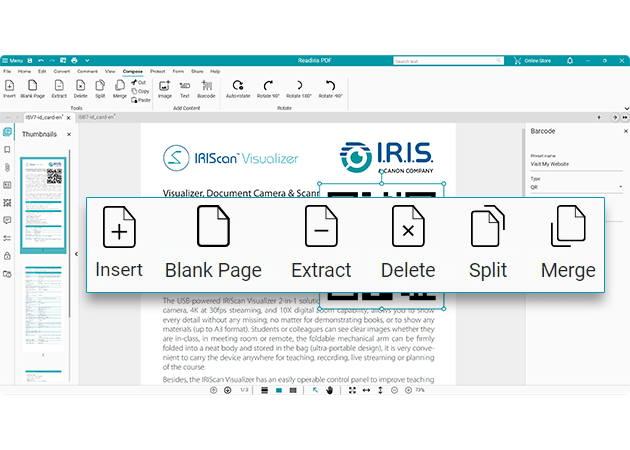
Combine & merge PDF
When you are dealing with numerous documents, converting each into PDF format and sending them individually can turn into a lengthy and slow process. Readiris PDF allows you to merge multiple PDF and any office 365 files into a single transferable PDF file, providing you with an organized attachment that can be sent wherever you need.
Combining PDF is similar to merging them. With a merge, however, entire documents are sandwiched together for expediency. With PDF combination, documents are seamlessly integrated with one another. Combination is the perfect solution when you have companion documents whose content is thematically linked.
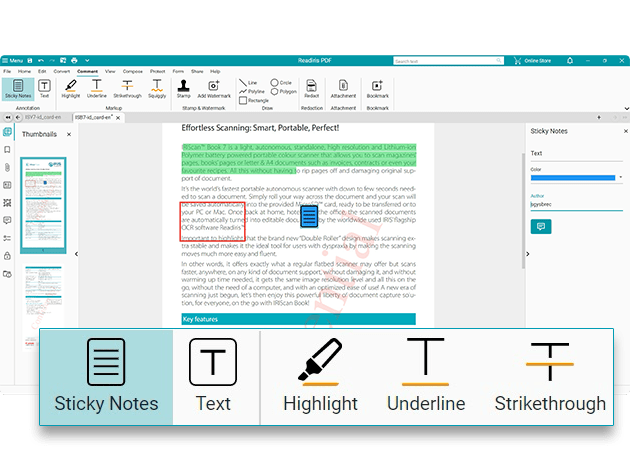
Review & comment PDF
Nowadays, PDFs are an important way of disseminating critical information between key stakeholders within your organization. In many cases, it’s useful to comment on the information contained in a PDF document without permanently altering the document itself. PDF notes and comments are a type of markup tool which allows you to add informative metadata to your document without changing the fundamental PDF.
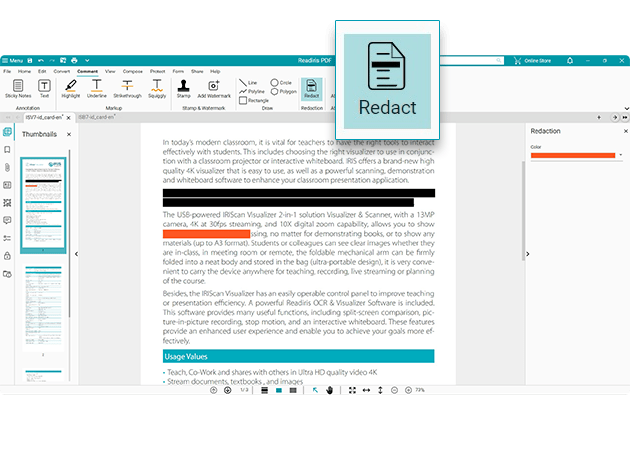
Redact PDF
Business can be sensitive in nature. What happens if you receive a document containing critical data coupled with identifying information like names, addresses, or contact info? PDF redaction gives you a way to eliminate sensitive information while maintaining the integrity of the source document.
The Readiris PDF platform allows you to scrub sensitive information from your PDF —including hidden metadata— without altering the core document in the process
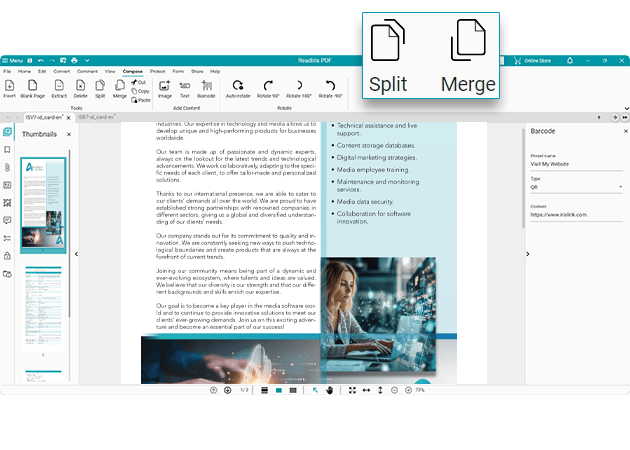
Split PDF
Sometimes a PDF attachment is so large that it’s hard to accurately sift through the information. Readiris’s split PDF function allows you to extract pages, sections, or entire documents from the source PDF, creating a more manageable sub-file in the process.
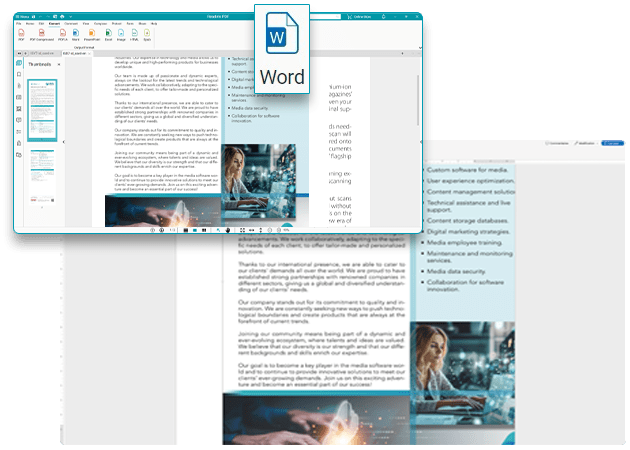
Word to PDF
Microsoft Word, the core of the Office 365 suite, drives the world of business documentation. The vast majority of documents used by professionals across the globe originate in Word. Readiris PDF makes it simple to convert your existing Word documents into PDF format and disseminate them throughout your organization while preserving original document layout.

TXT to PDF
Word pad and other text pad applications give users a format-free method for word processing. Readiris PDF‘s suite of features lets you preserve your content, clear from any tricky formatting issues under PDF format that might prevent the recipient from understanding it.
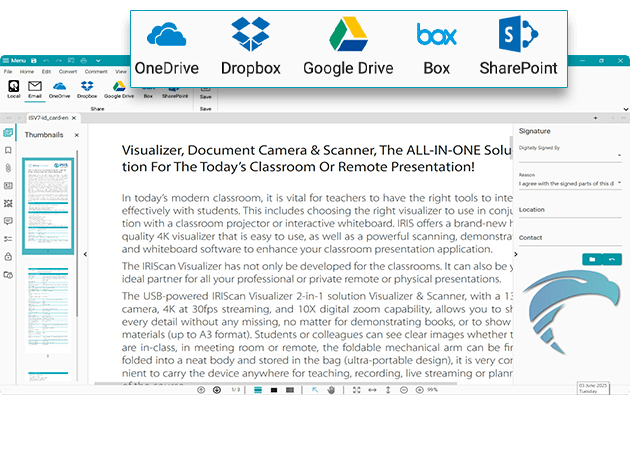
Store to the Cloud
Dropbox, Onedrive, Google Drive, BOX and SharePoint are cloud document-sharing services used by business professionals worldwide. These platforms lets key stakeholders upload documents to a synchronized file no matter where their office is located. Readiris PDF offers complete integration with the Dropbox, Google Drive, Onedrive and BOX app, allowing you to load your own reworked or not PDF files directly onto these cloud services.
SharePoint is the Microsoft ® DMS mostly used in SMB’s. Readiris PDF is also fully compliant with it to allow B2B’s to manage, store and convert their files and paper documents easily & efficiently.
What's new in Readiris PDF edition 2025 ?
- NEW PDF forms filling
- NEW PDF digital edition support
- NEW PDF flattening mode
- NEW large format (A0) support
- NEW PDF/UA support
- NEW multiple e-signature
- NEW right to left UI
- UNIQUE automatic naming document
- UNIQUE automatic separation document
- Manage Custom Barcode library
- Use Smart QR presets (visit my website, call me, mail to, vCards…)
- Export to Clouds: Google Drive, Sharepoint, OneDrive, Box and Dropbox
- Powerful AI-based OCR engine for intelligent scanning and conversion of documents into searchable and editable PDFs
- Improved user interface
- Improved stamping with transparent images
- Improved OCR engine
- Improved hyperlink support
- Improved document composition
- Improved App and PDF opening speed
- Windows and macOS (OS13, M1 & M2 chips) compatibility
- Interface available in 24 languages
- User Guide available in 7 languages
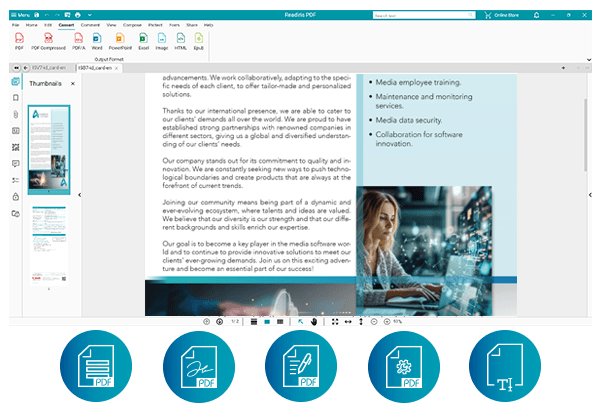
Extensive conversions and export formats
With AI-based OCR engine
Scan and OCR
PDF to Word
JPG to PDF
AI-Based OCR engine
From scanners
From Files
PDF to Excel

Scan and OCR
Being the best PDF and OCR solution on the market means providing your customers with top-tier scanning and Optical Character Recognition (OCR) software. Readiris PDF’ management software offers customers a feature-rich OCR suite capable of scanning and converting any document imaginable. With Readiris PDF and enhanced OCR engine you can:
- Scan documents from any scanner players (Canon, HP, Fujitsu, IRIS, Epson, Brother, Kodak, Panasonic, Avision, Plustek, CZUR, Vupoint, etc.)
- Convert documents from your scanner to full text editable files
- Convert scan document from pdf to word or jpg to pdf searchable files
- Convert saved files directly from your computer or other personal device
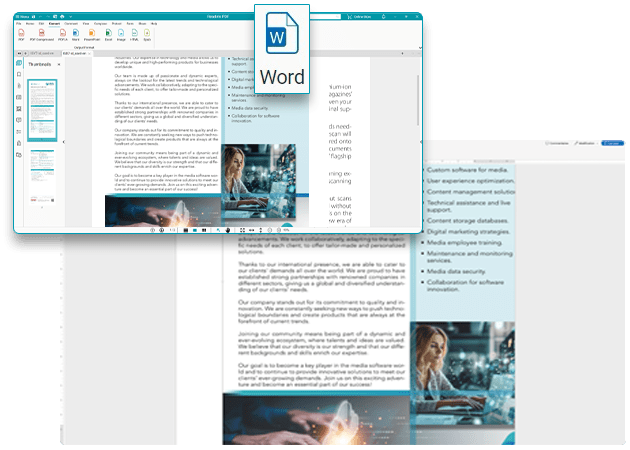
PDF to Word
More than one billion people across the globe depend on Microsoft Word to help them drive their business-critical tasks. From large-scale corporations, all the way down to individual students and end-users rely on the power and versatility of Office 365’s crown jewel.
Readiris PDF makes it easy to grab pertinent information from incoming PDF documents and convert it into MS Word‘s more workable format. Readiris PDF makes PDF to Word simple to edit, save, and disseminate key information to your team, no matter your business purpose.

JPG to PDF
Images add excitement and contrast to your documents and presentations. The Readiris PDF suite makes it easy to grab image of your choice and transform it wherever it’s needed onto PDF format. Whether your company’s next white paper needs a splash of color or your quarterly earnings report needs an engaging cover page, Readiris PDF makes it easy to work with high-quality images across channels to enhance your own documents
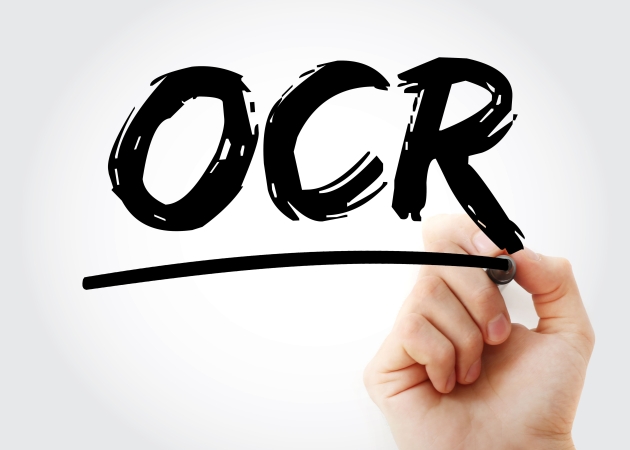
AI-Based OCR engine - The Best OCR Software for Professional Document Processing
Readiris PDF features the best OCR software technology available today, powered by advanced artificial intelligence and machine learning algorithms. With over 35 years of OCR development expertise, our AI-powered OCR engine delivers industry-leading accuracy while supporting 138 languages for global document processing needs910.
Our intelligent OCR software goes beyond simple character recognition, utilizing AI-based text extraction to understand document structure, preserve formatting, and maintain data integrity throughout the conversion process. Whether processing handwritten notes, complex tables, or multi-language documents, Readiris PDF’s AI OCR technology ensures superior results every time.”
AI-Enhanced OCR Capabilities:
Advanced AI Technology
-
Neural network-based character recognition with 99.8% accuracy
-
Machine learning algorithms that improve with each document processed
-
AI-powered layout analysis preserving complex document structures
-
Intelligent image preprocessing automatically optimizing scan quality
-
Context-aware text recognition reducing errors in technical documents10
Professional Document Processing
-
Batch OCR processing for high-volume document conversion
-
Multi-format output including searchable PDFs, Word, Excel, and plain text
-
Table recognition and preservation maintaining data relationships
-
Automatic language detection from 138 supported languages
-
Barcode and QR code reading with smart data extraction
Industry-Leading Performance
-
Best OCR software trusted by Fortune 500 companies worldwide
-
Enterprise-grade accuracy for mission-critical document processing
-
Cloud-ready OCR with secure processing and storage options
-
API integration for seamless workflow automation
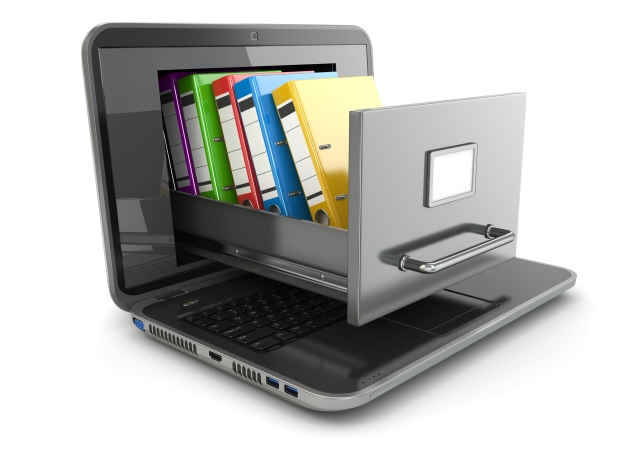
From scanners
The road from hardcopy document to transferable digital file begins with the scanner. A scanner allows you to convert real-world, hardcopy documents into a digital file on your device. With Readiris PDF, you can easily convert your scans into PDF format or other format you would need without all the extra steps required by native software. Readiris PDF seamlessly integrates with your scanner‘s functionality to make PDF production a snap.

From Files
Readiris’s powerful OCR (Optical character recognition) engine doesn’t just work with your scanner; it is also capable of taking previously saved data from your device, capturing the essential elements of the file, and converting your existing data into PDF searchable format or other format you would need. From there, it’s easy to edit, re-purpose, and send your documents where they are needed the most.

PDF to Excel
With Microsoft Excel, another key component of the Office 365 suite, is responsible for driving tasks that are essential to financially-based companies, departments, and sub-divisions. It is a powerful software built on functionality.
Now, Readiris PDF adds extra value to Excel’s functionality. With the Readiris suite, you can take key stats, metrics, and figures from incoming PDF files and convert them directly to a workable Excel file.
With Readiris PDF, business moves at your speed.
Readiris PDF
Products at a glance
What users, companies & medias say
about Readiris PDF
American customer
⭐⭐⭐⭐⭐
English customer
⭐⭐⭐⭐⭐
Italian customer
⭐⭐⭐⭐⭐
French customer
⭐⭐⭐⭐
Spanish customer
⭐⭐⭐⭐
Ressources & tutorial videos
Related to Readiris PDF
Download, installation & activation of Readiris™ PDF
Discover how to download and install Readiris™ PDF based on this video tutorial.
Convert to PDF
Readiris™ PDF can convert your existing documents to PDF format (PDF/A included).
Convert to Word
Because Readiris™ PDF exports to Word, your documents are editable quickly and easily.
Scan and OCR capabilities
Readiris™ PDF lets you scan and import existing documents from your computer.
Setup your scanner
Readiris™ PDF works with most of TWAIN compliant scanners.
Edit a PDF
Readiris™ PDF lets you correct the text in a document before exporting it. It’s a real time-saver!
Create and sign a PDF
Readiris™ PDF allows you to create and sign your PDFs.
Manage, merge, split and share PDF
The power of Readiris™ PDF lets you reorganise your documents very quickly.
Image Processing, auto-separation & auto-Naming
Use Smart detection Zone and the new automatic separation and naming function
Windows®:
1.5 GHz processor or more.
Microsoft® Windows® 10 or Windows® 11
RAM: 8GB
5 GB available hard disk space
Internet connection for software downloading and activation.
MacOS®:
1.5 GHz processor or more.
MacOS® operating system: 10.15 or higher
RAM: 8GB
5 GB available hard disk space
Internet connection for software downloading and activation
Interface languages:
English, Spanish, French, Russian, Simplified Chinese, Korean, Japanese, Italian, Polish, Dutch, German, Arabic, Danish, Finnish, Hungarian, Norwegian, Portuguese PT, Portuguese BR, Romanian, Swedish, Ukrainian, Bulgarian, Catalan , Czech, Greek, Hebrew, Turkish.
Recognition languages:
Afaan Oromo, Afrikaans, Albanian, Arabic, Asturian, Aymara, Azeri (Latin), Balinese, Basque, Bemba, Bikol, Bislama, Bosnian (Cyrillic), Bosnian (Latin), Brazilian, Breton, Bulgarian, Bulgarian-English, Byelorussian, Byelorussian-English, Catalan, Cebuano, Chamorro, Chinese (Simplified), Chinese (Traditional), Corsican, Croatian, Czech, Danish, Dutch, English (UK), English (USA), Esperanto, Estonian, Faroese, Farsi (Windows), Fijian, Finnish, French, Frisian, Friulian, Galician, Ganda, German, German (Switzerland), Greek, Greek-English, Greenlandic, Haitian Creole, Hani, Hebrew, Hiligaynon, Hungarian, Icelandic, Ido, Ilocano, Indonesian, Interlingua, Irish (Gaelic), Italian, Japanese, Javanese, Kapampangan, Kazakh, Kikongo, Kinyarwanda, Korean, Kurdish, Latin, Latvian, Lithuanian, Luba, Luxembourgish, Macedonian, Macedonian-English, Madurese, Malagasy, Malay, Manx (Gaelic), Maori, Mayan, Mexican, Minangkabau, Moldovan, Mongolian (Cyrillic), Nahuatl, Norwegian, Numeric, Nyanja, Nynorsk, Occitan, Papiamento, Pidgin English (Nigeria), Polish, Portuguese, Quechua, Rhaeto-Romance, Romanian, Rundi, Russian, Russian-English, Samoan, Sardinian, Scottish (Gaelic), Serbian, Serbian (Latin), Serbian-English, Shona, Slovak, Slovenian, Somali, Sotho, Spanish, Sundanese, Swahili, Swedish, Tagalog, Tahitian, Tatar (Latin), Tetum, Thai, Tok Pisin, Tonga, Tswana, Turkish, Turkmen (Latin), Ukrainian, Ukrainian-English, Uzbek, Waray, Welsh, Wolof, Xhosa, Zapotec, Zulu.
You have a question? We have the answers!
On Windows
1.5GHz processor or above. Multicore processor recommended. At least 5 GB available disk space. 8 GB of RAM required. Windows 10 & Windows 11 64 bits.
On macOS
1.5GHz processor or above. Multicore processor recommended. At least 5 GB available disk space. 8 GB of RAM required. As from macOS 11.
Thhese are the licenses available for the new Readiris PDF
Perpetual licenses :
- Readiris™ PDF Essential (1 computer)
- Readiris™ PDF Elite (1 computer)
- Readiris™ PDF Essential (3 computer)
- Readiris™ PDF Elite (3 computers)
Perpetual licenses can be used on 1 computer or 3 computers
- Readiris™ PDF Essential (1 computer)
- Readiris™ PDF Elite (1 computer)
- Readiris™ PDF Essential (3 computer)
- Readiris™ PDF Elite (3 computers)
Volume licenses are available on demand.
You can easily activate and deactivate a license on a computer via the software interface. First you need to deactivate the license on the old computer via ‘Activation’ section in the software interface, then activate on the new computer.
Because of its extended ultra compatibility, you can use Readiris™ PDF 23 with the majority of scanners available on the market. The TWAIN specification allows direct compatibility; Readiris™ PDF 23 is therefore a reliable addition to any scanner (of any make).
The licenses are perpetual (lifetime) limited for 1 computer at a time per license. The onetime payment allows you to benefit from free updates (25.0 to 25.1). Major upgrades are not free unless you select the “Software upgrade insurance” option during the purchase process
Readiris™ PDF will be delivered to you via download. The download instructions are provided in the order confirmation screen and the order confirmation e-mail. If you choose this option, no CD is sent, but you can download the software later, whenever you wish. The product manual and all other available documentation are included, in PDF format.
You can use most online payment methods available on the market.
Payment by bank transfer is also available in certain countries. Payment methods differ according to your location.
- Online credit card: Our Worldline secure online third-party payment system accepts the major international credit cards: Visa, MasterCard, American Express.
- PayPal: PayPal is a secure payment system available all over the world.
- Bank transfer: Available: print the payment information document at the end of the order procedure. As soon as the payment is confirmed, the product will be shipped to you.
Available payment options by country:
- North America: Online credit card, PayPal.
- Other countries: Online credit card, PayPal, and bank transfer
When you buy products from our online shop, all of the data exchanged is sent via a secure connection. All the information you input is encrypted using the SSL protocol, and is therefore protected from disclosure to third parties. The padlock icon in the lower right-hand corner (Internet Explorer) or the upper left-hand corner of your browser indicates that SSL encryption is enabled.
To find out whether the page is protected, you can also check that the URL displayed in the address bar starts with “https:” .
You can read them here (see the general conditions).
We offer 30 days money back guarantee for all products purchased on the IRIS Online store.
What you are looking for is on www.irislink.com.
We are safely taking you there.
Contact us